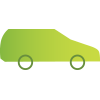If you are a high school sophomore, junior or senior, you can jump start your college education by earning early college credits at RVCC. To enroll in college level courses at RVCC's Branchburg campus, you must complete an RVCC application and an Early Credit Registration Form, have a minimum of a 3.0 cumulative grade point average (GPA) and obtain approval from your parents.
The Early Credit Form must be submitted by:
- December 20 for Spring semester
- April 30 for Summer semester
- August 1 for Fall semester



Top 3 Benefits of Participating in the Early College Credit Program
Get Ahead Academically
Complete college-level courses while still in high school. You’ll early credits that may transfer, helping you start college ahead of the game.
Strengthen College Applications and Career Readiness
Successful completion of college courses demonstrates academic initiative and readiness, strengthening applications to colleges and universities.
Save Money on Tuition
Although Early College Credits students do not receive a discounted rate, the cost of credits at Raritan Valley Community College is significantly lower than most other colleges and universities – making us a smart, budget-friendly choice!
HOW TO APPLY
To participate in the Early College Credit (ECC) Program, students must first apply and be admitted to Raritan Valley Community College (RVCC).
*Please note: Applying to RVCC does not guarantee acceptance into the ECC Program. Students must meet specific GPA requirements and submit all materials by the stated deadlines to be considered.
Applying and Registering: Step by Step Directions listed below
Applying and Registering: Step by Step Directions
Program Overview
High school sophomores, juniors, and seniors can jump-start their college education by enrolling in college-level courses through RVCC’s Early College Credit (ECC) Program.
To participate:
- Students must have a minimum cumulative GPA of 3.0.
- Those slightly under 3.0 may submit a letter of recommendation from their high school counselor.
- Parental approval is required.
Important Deadlines
- Fall Registration Deadline: August 1st, 11:59 PM – there are no exceptions.
- Spring Registration will open in November - deadline is Dec. 20th
Steps to Enroll in the ECC Program
Step 1: Apply to RVCC
- Application Link: Apply to RVCC
- Select: “I'm a high school student and want to earn college credits while in high school.”
Step 2: Complete Placement Testing
- Students with qualifying SAT/ACT/NJSLA scores are exempt.
- Exception: Students registering for Calculus must take the Accuplacer exam OR meet alternate math placement criteria via high school transcripts.
Helpful Links
Step 3: Submit Required Forms and Documents
- Early College Credit Registration and Agreement Form
- Course Schedule – to select courses
- Required Attachments:
- High school transcript
- SAT/ACT/NJSLA scores (if taken)
- Optional (if GPA < 3.0): Counselor recommendation letter
Please email early.credits@raritanval.edu for the Registration Form.
Step 4: Complete the ECC Intake Meeting
- Scheduled after registration form approval by Admissions
- Participation by student and parent is mandatory
- Appointments available virtually or in person
Step 5: Pay Semester Tuition
- ECC tuition is not discounted
- FAFSA is not applicable to ECC courses
- Payment Methods:
- Via Lion’s Den Account
- In person at the Student Accounts
- Payment Plans available