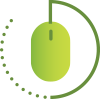Families are requested to refrain from submitting payments until the printed invoice arrives by mail. The invoice will contain complete payment information, including the deadline and submission instructions.
Concurrent Enrollment Program students have three options to submit payment:
Option 1: Pay using Lion’s Den (student portal)
- Log In to Lion’s Den using your RVCC credentials (G# and password). Keep your cell phone handy for multifactor authentication.
- Navigate to “Student Accounts and Financial Aid” on the dashboard.
- Select the correct term under “Account Detail by Term”
- Review your balance.
- Click “Pay Now” to make a payment by credit or debit card.
DO NOT pay the late fee if you see that on your account. Concurrent Enrollment Students are not charged a late fee.
Please contact the RVCC Help Desk at 908-526-1200 x7887 or email helpdesk@raritanval.edu if you are experiencing issues logging in to Lion’s Den or need to reset your password.
If you are having issues using Lion’s Den to make payment, please use Option 2 which does not require a login.
Option 2: Pay Online (direct online payment method)
Heads Up: You won’t see your tuition balance using this payment option, so make sure to include the correct amount. Not sure what you owe? Email bursar@raritanval.edu and include your G# so they can look it up for you.
Step 1: Visit Student Payments Non Lions Den.
Step 2: Complete all sections and include your RVCC Student G# where indicated so the payment can be applied to the right account.
Please include the right part of term and the high school’s name so that your payment can be applied correctly.
“Part of term” or semester refers to the specific time your concurrent enrollment class runs—For example, if your class starts in the fall, list it as “Fall 2025”; if it starts in the spring, use “Spring 2026.”
Option 3: Paying by Mail?
You can send a check or money order made out to RVCC after you verify the balance:
RVCC – Finance Office
P.O. Box 3300
Somerville, NJ 08876
Be sure to include your G#, “CEP Tuition” and “Part of Term” on the check or money order so we can apply your payment to the correct account.
For example: G00000000, CEP Tuition, Fall 2025
The CEP rate for the 2025-2026 academic year is $240 per CEP course.
The CEP tuition rate is subject to change.