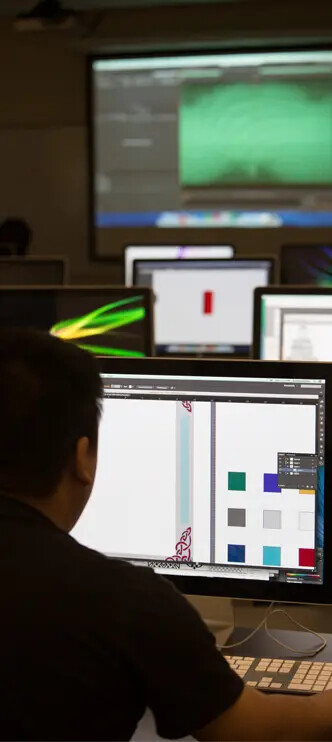Making your college experience more productive
Looking for technical support? We are here to help. The College’s Technology Services provides 24-hour technical support to all students. We implement and support the technology used around campus including the Lion's Den intranet portal, network and wireless access, as well as academic applications such as Canvas and Lion Mail.
To contact the RVCC technology Help Desk please call: 908-526-1200 x7887, email: helpdesk@raritanval.edu
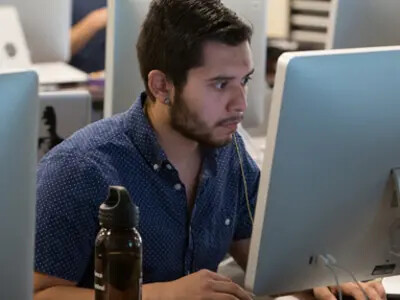
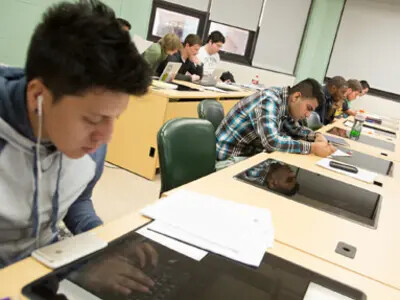

G-NUMBER AND PASSWORD
All RVCC faculty, staff and students should have a G number. Your G number is your unique RVCC student/employee ID number and it will also serve as your "Username,” which you will use to access many of the College's online services such as Lion's Den and Lion Mail, as well as the campus computer network. You will also be given a password, which will either be mailed to you in an acceptance letter if you are a student, or will be given to you by an HR representative or your department chairperson if you are an employee.
Your RVCC network account will remain active only if you’re a current student or current employee. Your Lion Mail can be accessed through this link: Lion Mail.
G-Number and Password Information
You have forgotten or never received a password
If you have forgotten your password, you can have it reset via:
- Online: If you have registered your security questions, you may use the Self-Service Password Reset Utility. Go to the Lion’s Den login page and click on “Forgot Password?” (Instructions for the Password Reset Utility are at the RVCC TechOneStop page.)
- Telephone: You may call Technology Services at the phone numbers specified on this site or on the RVCC TechOneStop page.
- In Person: You may visit the Technology Services Desk in person at Somerset Building S118 or West Building W206.
Changing your password
If for any reason you need to change your password you can do so at any time, but you must follow the new password requirements.
- The new password must be between 8 and 14 characters in length.
- The new password must contain at least 1 upper-case letter.
- The new password must contain at least 1 lower-case letter.
- The new password must contain at least one number.
- The new password cannot repeat either of your previous passwords.
- The new password cannot contain part of your G number or part of your name.
To change your password when you are on campus please login to any of the College computers and press Ctrl+Alt+Delete. A small menu will appear and one of the options will be "Change Password." Click on "Change Password" and then follow the new password requirements specified above for creating a new password.
Changing your G-Number [Username]
Your G-number [username] is automatically generated when you are initially affiliated with RVCC and CANNOT be changed.
G-Number Password Expiration
All students, faculty and staff are required to change their passwords periodically. Your password will expire every 120 days if you are a student and every 45 days if you are a faculty or staff.
The new expiration time is based on the date you've last reset your password.
It is important that you change your G number password before it expires. When your password expires, you will not be able to access any resources that use the G number and password for authentication, such as The Lion's Den or RVCC computer network. You will be notified via your RVCC network account about the expiration before your password expires. You cannot change your password after it expires, you have to reset it, see password expired link.
Account Lockouts
Your Lion's Den and network account may become locked out if there are too many failed login attempts. This is a security feature that was put in place to protect you from someone else logging in to your account by trying to guess your password. This security feature can be triggered if you accidentally mistype your password multiple times, if this happens please contact the Technology Services Help Desk helpdesk@raritanval.edu to have your account unlocked.
Account Suspension
Your account may be suspended for security reasons or due to termination of your employment. All requests to have an account suspended or un-suspended must be made by department chairperson or HR representative and must be approved by Executive Staff.
Campus Technology
RVCC is a fully networked campus with available Wi-Fi. Personal computers are available in instructional laboratories and the Library. All labs are equipped with high-speed laser printers.
The College offers special purpose computing labs for graphic and fine arts, multimedia development, video production, writing, math, English as a Second Language, and Information Literacy instruction. In addition to offering discipline-specific software, these labs have specialized equipment such as document scanners, color printers, video capture cards, and DVD/CD read/write drives. Networking, video editing, gaming, and graphic design labs provide computers and equipment for hands-on instruction in those disciplines.
All students are provided with Microsoft Office 365 hosted email accounts via the College’s secure portal, the Lion’s Den. This system, together with the College’s administrative system, allows online registration for classes, grade look-up, email to faculty, and notices of campus events. Online courses are provided via the Canvas system, a feature rich Learning Management System.
RV Connect App
RV Connect, RVCC’s newest Mobile App, is yours to help you get connected with the college. This mobile app is free, intuitive, user friendly, and customizable so that you can select which services, clubs, or departments to "follow." You can see current events and even post questions to the campus wall to get responses from other students.
When you are on your mobile device (android or iOS) click below to download and get "RVConnect"ed.
Help desk
Somerset Hall, Room S118
Mon – Fri: 8:30am-5pm
Sat: 8am-1pm
West Building, Room W206
Mon – Fri: 7:30am-8pm
Sat: closed
Wireless Access Information
The RVCC wireless network is available to all faculty, staff and students. Located in all buildings in the RVCC main campus, and several outside areas such as the Quadrangle bordered by the Planetarium, Somerset Hall and Hunterdon Hall, the current wireless access points use the 802.11n wireless standard.
Authentication using your Lion’s Den G-Number and password are required the first time that you use the new network as well as accepting a security certificate on your device. Please contact the Technology Services Desk if you have any problems using the wireless network or report connection problems.
Useful Links