Get Your #CareerGoals on Track with RVCC’s Career Coach!
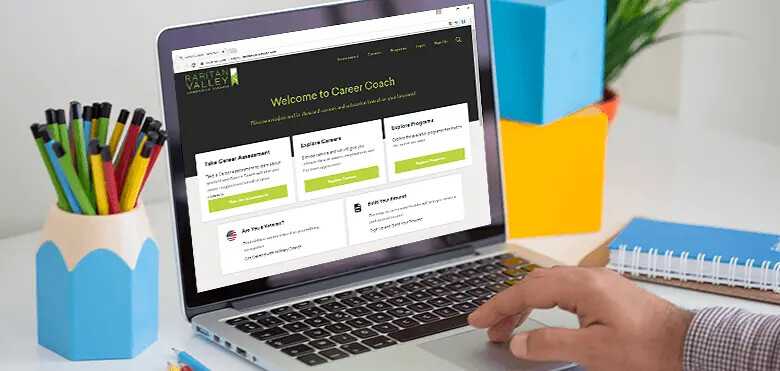
From the time we’re in elementary school, everyone wants to know: What do you want to be when you grow up? While some know the answer from an early age, others struggle to find the path that’s right for them—and experience several detours along the way. And you know what? That’s OK! Finding a career that will make you happy while also paying the bills is a big deal that deserves careful thought. In fact, some people even seek out career counselors to help them find a job that fits their personal interests and income goals.
One of the best-kept secrets at Raritan Valley Community College is Career Coach—a free, easy-to-use online tool that functions as your very own career counselor. You can access Career Coach anytime, anywhere to explore hundreds of potential career options. While most online career sites rely on national stats for jobs and salaries, Career Coach provides info targeted to our area— making it a truly one-of-a-kind tool for New Jersey students and professionals. Read on to learn more about its various features and benefits!
Career Assessment
Not sure which career direction is right for you? Start by taking the online Career Assessment to learn more about yourself and receive career suggestions based on how strongly you agree or disagree with a series of statements. Choose between a quick, 6 question assessment or a more comprehensive, 60 question assessment. Click here to get started!
Explore Careers
The Explore Careers section lets you browse careers by industry, such as Business, Education or Health. Just select an industry to view a variety of fields within that industry. From there, you can narrow down your search to specific job titles. From each job title you’ll be able to click on a variety of links. The information within those links is organized regionally. On the right-hand side of the page, you’ll see a map labeled “Selected Region.” From the pull-down menu you can select either North New Jersey or the tri-state area (NY, NJ, PA). Once you select your preference, you can explore these links:
- About: Daily tasks for the selected job, plus a national breakdown of the position’s education levels and desired skills
- Wages: Regional wage information, from starting salary to future earnings potential
- Employment: Monthly job postings by region, along with recent hiring trends in that field and a list of companies who are hiring
- Job Postings: Specific job postings that are currently available, with links directly to the original job board
Explore Programs
The Explore Programs section lets you browse RVCC programs that lead to the career you want. First, choose a category (such as Business, Health, STEM, etc.), then view a list of corresponding degree options and career training or adult education programs at RVCC. Once you choose a major or training program, click the green “View School Website” button on the right to link directly to the RVCC site to read more about required courses and other classes for that program. Or stay on the page and view the various career options the program could lead to.
Resume Builder
The Resume Builder tool walks you through the process of creating a professional resume, tapping into expert advice on how to best present yourself to future employers. Simply fill out each section, then download your resume as a Word document and/or upload it to CareerBuilder, a popular job search site.
Military Search
The Military Search function helps veterans and active members of the armed forces find civilian careers related to their military backgrounds. Just select your branch and status from the drop-down menus and enter your military occupation code to see civilian careers that make use of overlapping skills.
Check out Career Coach today, and be sure to spread the word!


