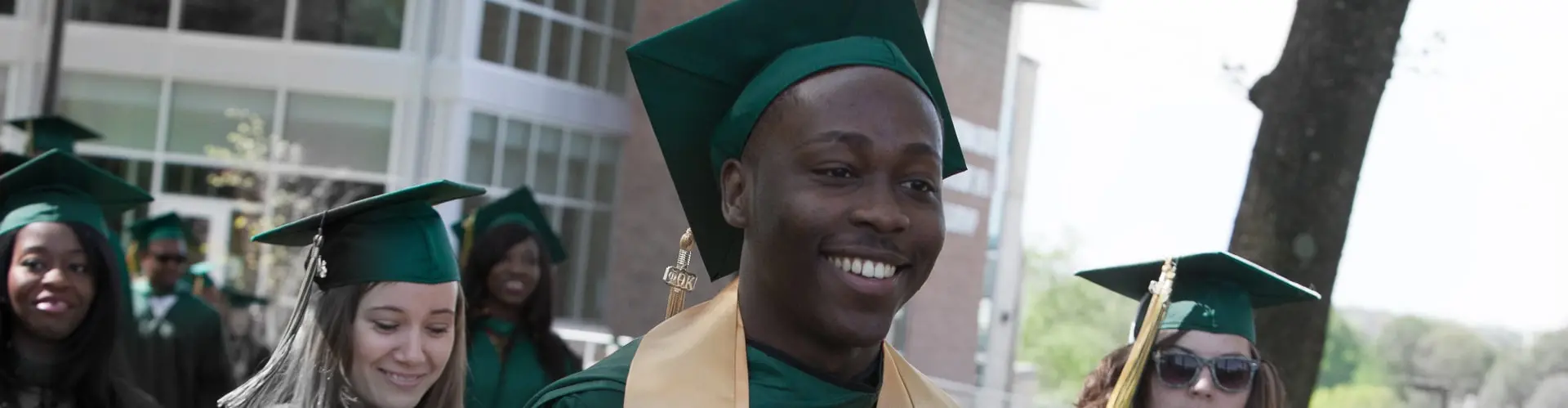Sign up for special Registration Days for continuing students
Tuesday, August 17, 11am-2pm, Virtual Zoom Event
Thursday, August 19, 1-5pm, Virtual Zoom Event
Monday, August 23, 11am-3pm, In-person on campus
Sign Up Now
Register on your own checklist:
1) Check the Course Schedule
2) How to Register Using Your Lion's Den Student Portal
You can register for classes, pay tuition, check your financial aid status and order books all online through your Lions Den account. Get started by watching this short presentation.
Having trouble accessing Lion's Den?
- Online: If you have registered your security questions, you may use the Self-Service Password Reset Utility. Go to the Lion’s Den login page and click on “Forgot Password?” (Instructions for the Password Reset Utility are at the RVCC TechOneStop page.)
- Telephone: You may call Technology Services at 908-231-8811
- Email: helpdesk@raritanval.edu
Can't register?
- There may be a hold on your Student Account. Click here to see if there is a hold and how to correct it.
3) Not sure what classes to take?
Go to Lion's Den, click on Degree Audit to find out what classes you need to graduate.
Still have questions? Meet with an Academic Advisor by joining a Live Zoom Meeting OR make an appointment for an In-Person Meeting. Click here
4) Check Financial Aid Status
Sign in to Lions Den, click on the Financial Aid Progress link. 
5) Payment Information
To make an online payment or sign up for a payment plan click here
6) View Your Schedule
Sign in to Lions Den, Click on Student Concise Schedule.
7) Buy your books
Click here for the Golden Lions Bookstore site
If it has been more than three years since you've attended RVCC you will need to reapply as a Returning RVCC Student.